CONNECT 2 - Custom button
-
CONNECT 2 - Custom button
CONNECT 2 lets you assign different functions to the custom button. The options can be found in CONTROL CENTER - Settings - Custom button.
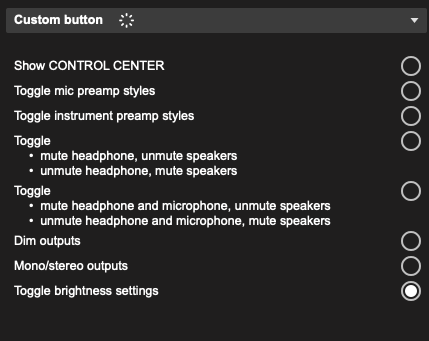
List of functions:
- Show CONTROL CENTER (brings the already open CONTROL CENTER to the front)
- Toggle mic preamp styles
- Toggle instrument preamp styles
- Toggle output mute states (mutes headphones, unmutes speakers - unmutes headphones, mutes speakers)
- Toggle output mute states + mic (Mutes headphones and microphone, unmutes speakers - unmutes headphones and microphone, mutes speakers)
- Dim outputs
- Mono/stereo outputs
- Toggle brightness settings
If the selected function results in a single action, the LED ring will light up briefly (e.g. toggle monitors). If your selected function results in an active state (e.g. DIM outputs) the custom button icon will stay dimly lit.