CONNECT 2 - Autosetup & Autogain
-
CONNECT 2 - Autosetup & Autogain
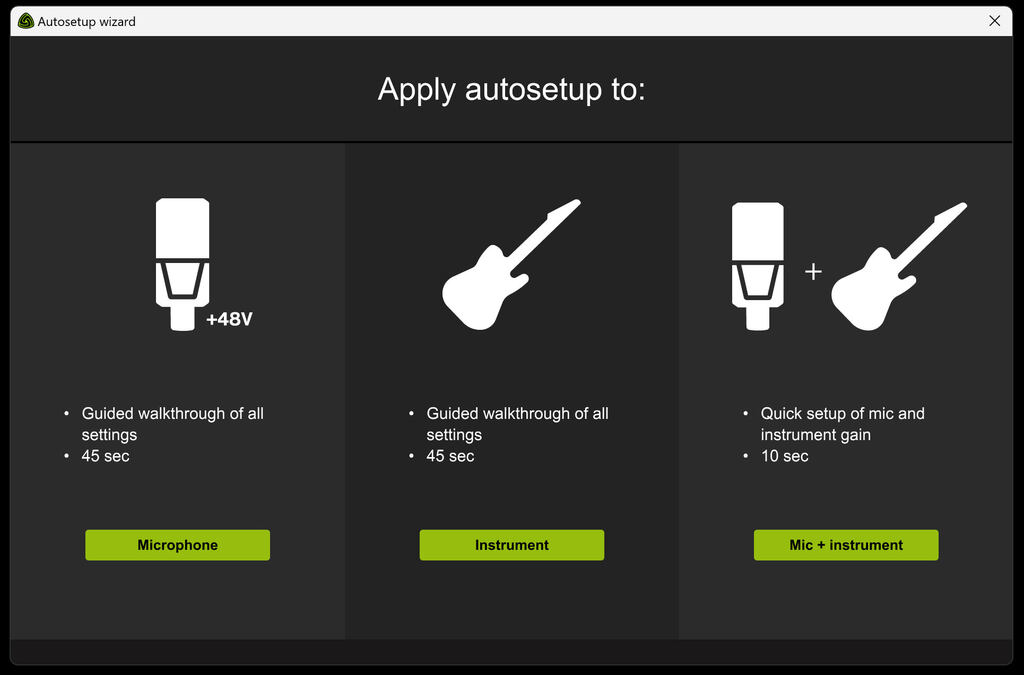
1. Autosetup

Autosetup can be activated in CONTROL CENTER in the top left corner.
Autosetup helps to find the right settings for your input channels, including 48V, low-cut filter, preamp characteristics, Denoise, Compressor, and Clipguard settings.
2. Autogain

Autogain sets the right gain setting for your input channels.
- To start Autogain on the hardware user interface, press the Autogain button in the center
- Now, press the input channel you want to set up the gain for
- The microphone and instrument input can be chosen individually or simultaneously
- Confirm your selection by pressing the autogain button again
- A timer will start, indicated on the LED wheel
- Give a reference performance during this period
- When finished, the LED wheel blinks green, and your gain is set accordingly.
- If you see the LED wheel blink red, something went wrong. In this case, try the Autogain process again.