
Blog
True love for great sound unites us.
Blog
True love for great sound unites us.
Having a great recording session starts with an optimal audio interface setup. Have you ever tried to record with high latency? It’s the worst.
On a Windows computer, ASIO can help achieve optimal audio performance.
In this blog, you will learn why ASIO is important and how it works.
ASIO stands for Audio Stream Input Output.
ASIO is a software protocol that enables applications to communicate with hardware devices directly. Your audio interface, for example.
Steinberg developed ASIO to provide a better user experience for recording applications. You can learn more about the history and background on the Wikipedia page for ASIO.
Without ASIO, applications can’t directly communicate with your audio interface, which causes latency.
For non-recording applications like gaming, listening to music, or watching videos, this is perfectly OK. But as soon as you start recording, latency is a real issue.
You need an ASIO driver to avoid high latency for music recording, voice recording, or streaming your content to an audience.
That sounds like a problem, but it’s not.
Most modern audio interfaces come with their own ASIO drivers.
If your audio interface has multiple inputs and outputs, you need ASIO so the software can use these outputs. Without a proper ASIO driver, windows will not recognize them.
So, if you’re looking to buy an audio interface for your Windows computer, make sure that it comes with its own ASIO driver.
LEWITT audio interfaces come with their own low-latency ASIO drivers
Let's take a closer look at how much less latency ASIO drivers provide.
We have taken a few screenshots with different audio drivers selected. Check out the different latency values.
Windows Direct (no ASIO drivers) ~ 256ms latency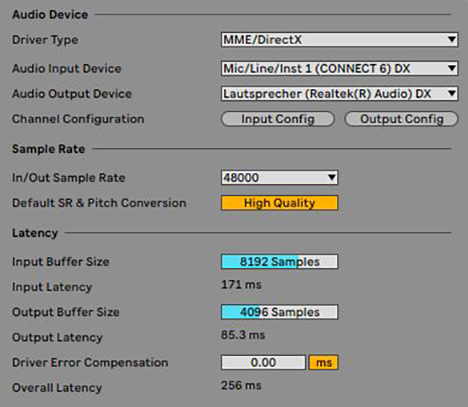
Dedicated ASIO driver for CONNECT 6 audio interface ~ 9,6s latency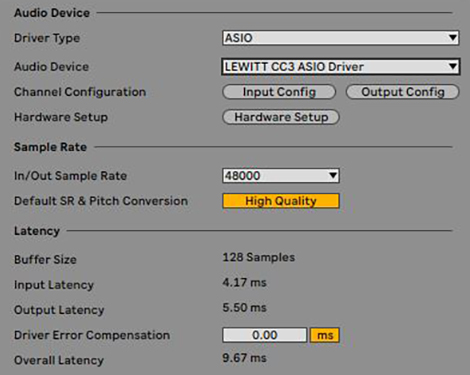
ASIO4all driver ~ 9,3 ms latency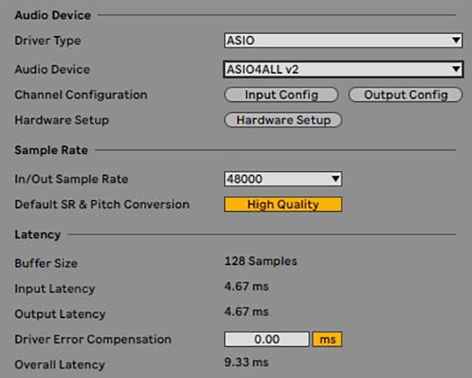
As you can see, a dedicated ASIO driver gives you much less latency.
And even though the ASIO4all latency is lower than a dedicated driver, it is recommended to use a reliable driver from the manufacturer. They are more stable and made especially for your interface.
In most scenarios, latencies below 10ms are not noticeable while recording.
If you want to learn more about low latency, check out our blog about how to get low latency for your audio interface.
We have only talked about Windows, so how about ASIO on a Mac?

On Mac computers, you don’t need ASIO.
All modern Macs and their operating systems, including mobile devices, use the Core Audio protocol.
This protocol lets audio interfaces talk directly to applications. It’s built into the operating system, so you don’t need an extra driver to enable low latency and multiple ins and outputs on your hardware.
If you don’t have an audio interface but still want to enjoy the benefits of low-latency audio, the easiest solution is a software called ASIO4all.
It’s free to use, and you can get it on their website https://asio4all.org/.
ASIO4all is safe to use and supports Windows operating systems.
So, if you don’t want to spend money on an audio interface just yet, you can get ASIO4all and still enjoy low-latency recordings.
Some older audio interfaces don’t have their own ASIO driver. In this case, ASIO4all helps you use them to reduce your latency.