
Blog
True love for great sound unites us.
Blog
True love for great sound unites us.
An outstanding vocal performance is the heart of many songs, but even the best vocals can fall flat without the right effects.
Hi, I'm Brian, and today, I'm excited to share 5 easy delay tips that will make your vocals sound polished and larger than life in any mix.
You can check out the video below if you prefer to watch and listen.
Let's dive in.
The first trick to make your vocals stand out is using a super short slap delay.
This technique helps your vocals feel more prominent and wider.
I'll demonstrate this using my band Eastern Souvenirs' song "Undertow."
The vocals in the track already have EQ, compression, and some processing. Now, we want to add some slap delay.
Start by sending your main vocal to a bus with a tape delay plugin. You can use whatever plugin, but I use the J37 plugin from Waves for its natural saturation and modulation.
Set the right channel to about 40 milliseconds and the left to 55 ms. Try keeping the timing under 60 ms to avoid a pronounced delay effect.
Next, use a high pass filter to cut off the low end below 250 Hz and a low pass filter for everything above 8000 Hz. If your plugin doesn't have a built-in EQ, just put an EQ after the delay on your bus.

Now, play back the vocal solo and gradually bring up the effect until the vocal feels wider. You want this effect to be felt more than heard.
To dial it in, bring in more and more of the effect until it's clearly audible. Then, bring it back a bit so you keep the subtle feel.
LEWITT vocal microphones
Sometimes, vocals need help blending into the mix without sounding too wet. A slightly longer slap delay can solve this, especially in pop tracks where excessive reverb is undesirable.
For this, we are using a similar technique as in the example above, but we are tweaking the settings.
Send the main vocal to a bus with a delay plugin. For this session, I'm using EchoBoy. I typically use a 16th note division for this kind of delay. This helps tuck the effect into your overall song. Feel free to experiment with different timing if you want the delay to stand out more. I recommend between 80 to 180 ms of delay.

Adjust the EQ to roll off some low and high frequencies with a low pass around 250 Hz and a high pass between 2-4 kHz. Adding some stereo width can also enhance the effect and make it feel more modern.
Let's take a listen.
As you can hear, this is another subtle effect. But it does improve how the vocals and the music blend together.
With this following technique, we will add space without adding clutter.
Long reverbs can clutter a mix, but a ping-pong delay adds a similar sense of space and dimension without muddying the sound.
Once again, set up a bus channel and add a delay plugin of your choice. I'll stick to EchoBoy for the example.
Set your delay plugin to ping-pong mode and use a quarter or eighth note division.
Set feedback around 40-50% and roll off frequencies below 400 Hz and above 3 kHz. Add some saturation for texture.
I want this effect to be clearly audible when soloed but a bit more in the background when played in context.
Again, to dial it in, try increasing the send until it is just audible over the mix, and then dial it back slightly.
Another excellent and exciting vocal effect is a classic feedback delay.
This is great for some songs where you want a psychedelic vibe.
However, when using a lot of this delay effect, the vocals can get drowned out.
But we can quickly fix that with this approach.
When you want a noticeable delay tail without masking the vocal, using side chain compression can be the perfect remedy.
To set this up, send the vocal to a bus with an eighth-note delay.
I'm still using the EchoBoy for this one. Adjust the EQ to focus more on mid-range frequencies like we've done in previous examples.
The next step is to use a compressor and side-chain your main vocals to it. I'm using a ratio of 8:1 and a very fast attack. Don't add any makeup gain. Try to get between 6-8 dB of compression. Set the release to your liking - it should be slow enough to keep the effect sounding smooth and fast enough to allow the delay repeats to be audible in between words.

Let's take a listen.
As you can hear, this technique made the delay tail audible in between words but the vocals are still easy to understand.
This last technique, delay throws, is perfect for emphasizing specific words or phrases in vocal performances.
Set up a bus with a delay and automate it to send certain words or phrases. You can also duplicate the vocal track and only leave the words you want to emphasize and cut the rest. Whatever you prefer. Just make sure only to highlight a few key phrases or sounds.
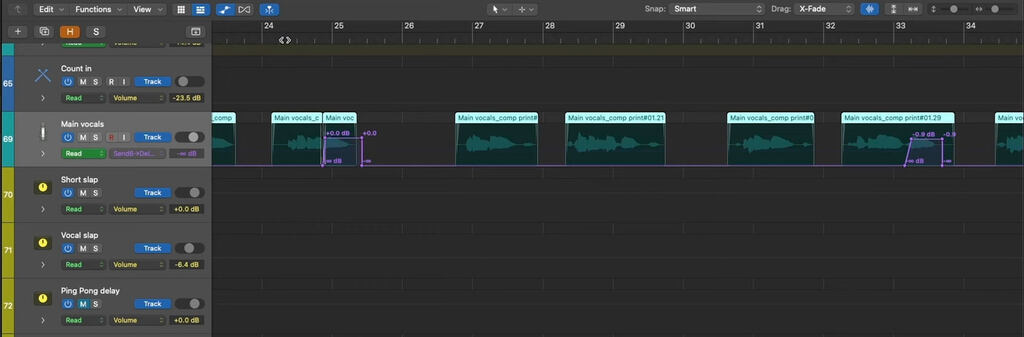
Next, use a delay plugin of your choice, and adjust the beat division, feedback, and EQ for a blend that complements your track. Typically delay throws are either 1/2 or 1/4 beat division (but triplets and dotted notes can also sound great) and have only a few audible repeats. It's better to use a single repeat if you want to echo a phrase but you can add a few repeats if your sending a single word to the delay.
Add modulation for texture and send the delay to the same reverbs used for the lead vocal to keep it sounding cohesive and glued together.
Let's have a listen to how I've used it in my track.
Remember, these settings worked well for my track "Undertow", but don't feel restricted by them.
Experiment with timing, feedback, modulation, and EQ to see what best suits your production.
I hope these tips help you enhance your vocal production.